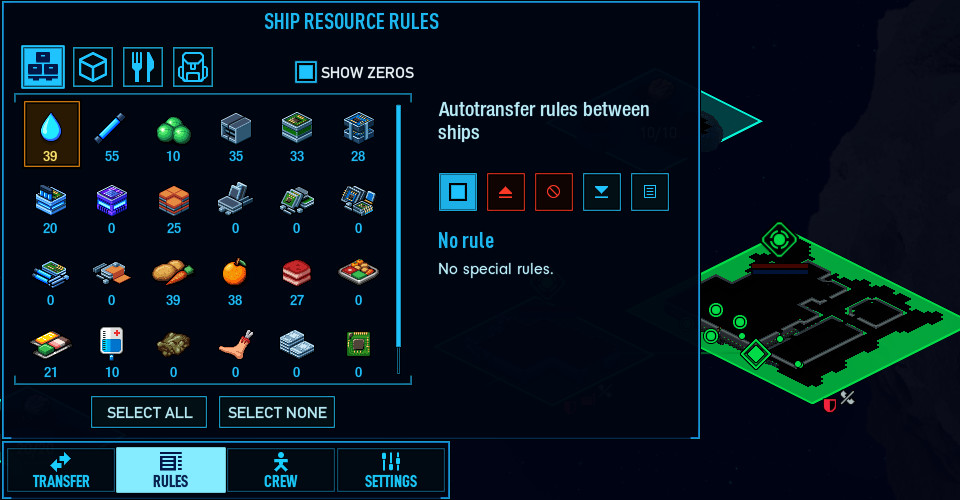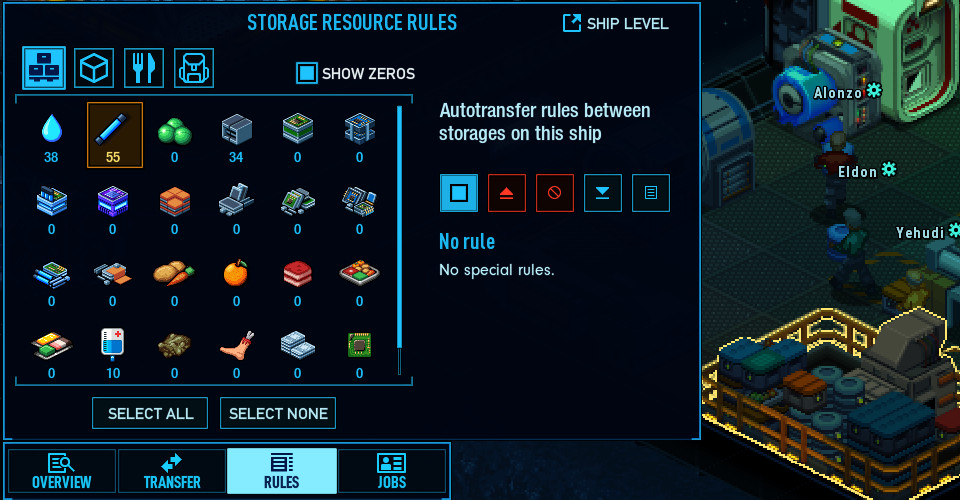Difference between revisions of "Transfer & Resource Rules"
| (One intermediate revision by the same user not shown) | |||
| Line 78: | Line 78: | ||
==Linking Ship Level Resource Rules and Storage Level Resource Rules== | ==Linking Ship Level Resource Rules and Storage Level Resource Rules== | ||
| − | ===Example | + | ===Example=== |
Let's say the player has built a fleet of three spaceships, and designated one of their spaceships to be the farming ship, with many grow beds in it and optimized to produce more food from plants. | Let's say the player has built a fleet of three spaceships, and designated one of their spaceships to be the farming ship, with many grow beds in it and optimized to produce more food from plants. | ||
| Line 91: | Line 91: | ||
This is a simple example of how easy it is to link the resource rules together and specify where some resource should go. | This is a simple example of how easy it is to link the resource rules together and specify where some resource should go. | ||
| + | |||
| + | [[Category:Resources&Facilities]] | ||
Latest revision as of 16:04, 20 March 2020
In Space Haven managing resources is divided into two levels. Since the game allows the player to build many spaceships and form a fleet, there needs to be two levels of managing.
- Resources can be transferred between spaceships and also resource rules can be set between spaceships.
- Additionally, resources can be moved within a spaceship and resource rules can be set within a spaceship.
It is important to distinguish between these, otherwise it's easy for errors to occur when trying to transfer or set resource rules. A good way to look at the resource rules is to look at spaceships and stations as big storage facilities, capable of holding a lot of resources and moving them between themselves. And these big storage facilities have smaller storages in them, which in turn are capable of moving resources between themselves.
NOTE! It is not recommended to use resource rules with the aim to move resources to a specific ship. Use transfer instead. Resource rules should only be used to try to create specific goals for the crew, like bringing water to a specific ship in the player fleet.
Contents
Transferring resources between ships/stations
Transferring resources between ships can be done from the tactical view, either by pressing the tactical view button or simply zooming out to max zoom level. The max zoom level is the tactical view.
Step-by-step to transfer between ships
- Zoom out to max zoom level. This will be the tactical view mode.
- Select on of your ships.
- The ship you select will be the ship you transfer from, if you want to transfer from another ship select that ship instead.
- One of your other ships or stations will be selected as a target by default. There's two way to change the target ship:
- By clicking the toggle box in a ship information box in the tactical view.
- By clicking the arrows in the transfer screen itself. The target is shown by name.
- Once you have your ships selected click a resource icon in the transfer screen to select it, after this click the + - buttons to give the command to send out a certain amount of resources to the other ship.
- The transfer will be executed over time, once crew members have loaded an airlock with resources to be transferred, and a shuttle is free to do the transport.
- KEEP CREW MEMBERS AND SHUTTLE UNDRAFTED. If you draft crew members or a shuttle and try to carry out the transfer manually you will only interfere with the AI aiming to carry out the transfer automatically. Drafting is reserved for combat situations.
What the resource icon numbers mean
Each resource icon has three numbers linked to them, indicating:
- How much of this resource is currently available on the ship.
- How much of this resource has been reserved to be transported to some other ship.
- How much of this resource is inbound from some other ship to this ship.
The numbers above will help you see which ship really needs some resource, and which do not. A ship #1 might be completely out of water, showing 0. And so you go to transport more to it from ship #2, but during game play you forgot that you've already given a command to ship lots of water to this ship from ship #3. All of this information is packed into these three numbers.
Ship Resource Rules
Ship Resource Rules only apply between ships and stations, and it ultimately affects how the AI will aim to transport resources automatically. The aim of the Ship Resource Rules setting is to allow the player to set various rules for resources on a ship level.
Available rules
- No rule - The is no special resource rule set for this resource on a ship level.
- Empty rule - Here empty refers to unloading. This rule will give the crew the command to move this resource to other ships in the player fleet. This automatically toggles also the "no more" rule.
- No more rule - This rule specifies that the player does not want their crew to bring more resources of this type to the selected ship.
- Bring here rule - This rule allows the player to give the command to have their crew aim to bring more of this resource type to the selected ship.
- Minimum rule - This rule allows the player to give their crew a goal to try to keep a minimum amount of resources of this type on the selected ship.
Examples could be:
- The player has three ships in their fleet and wants to specify that their crew should now focus on bringing more water to ship #2, which has many grow beds in need of water. The player can use the "bring here rule" and have crew members aim to bring more water resources to ship #2.
- The player has three ships and realizes that they have a lot of resources on ship #2, but no need for it to be there. The player can use the "empty" rule and let crew members move the resource to their two other ships.
Storage Resource Rules
Storage Resource Rules only apply within a spaceship or station, it is not possible to transfer to other ships or stations directly from a storage. Due to the intuitive nature of the storage facility the transfer tab will direct the player to transfer resources between ships. However, if the player wants to transfer resources from one storage to another within a ship or station, the storage rules should be used.
The Storage Resource Rules has the same system as the ship level resource rules system.
Available rules
- No rule - The is no special resource rule set for this resource on a storage level within a spaceship or station.
- Empty rule - Here empty refers to unloading. This rule will give the crew the command to move this resource to other storages within the selected spaceship or station. This automatically toggles also the "no more" rule.
- No more rule - This rule specifies that the player does not want their crew to bring more resources of this type from other storages within the ship to the selected storage.
- Bring here rule - This rule allows the player to give the command to have their crew aim to bring more of this resource type from other storages within the ship to the selected storage.
- Minimum rule - This rule allows the player to give their crew a goal to try to keep a minimum amount of resources of this type on the selected storage.
Examples could be:
- The player builds a small storage close to their grow beds, and wants to have their crew members bring water to that storage. The player uses the "bring here" rule for the storage and gives the crew the command to aim to bring water from other storages from within the ship.
Linking Ship Level Resource Rules and Storage Level Resource Rules
Example
Let's say the player has built a fleet of three spaceships, and designated one of their spaceships to be the farming ship, with many grow beds in it and optimized to produce more food from plants.
The player now wants to have water be prioritized to that ship, and furthermore they want a specific storage in that spaceship to get most of the water, since it is placed very close to the grow beds section of the ship.
This need can be easily solved using the resource rules system, in the following way:
- The player selects their farming ship, and opens up the resource rules tab. Here they specify a "bring here" rule for water, this will give their crew the command to prioritize bringing water to this ship.
- The player then navigates to the storage placed closely to the grow beds section of the farming ship, selects the storage and opens up the resource rules tab. Here they yet again specify a bring here rule for water.
- Crew members will start bringing and filling the storage with the water resource.
This is a simple example of how easy it is to link the resource rules together and specify where some resource should go.