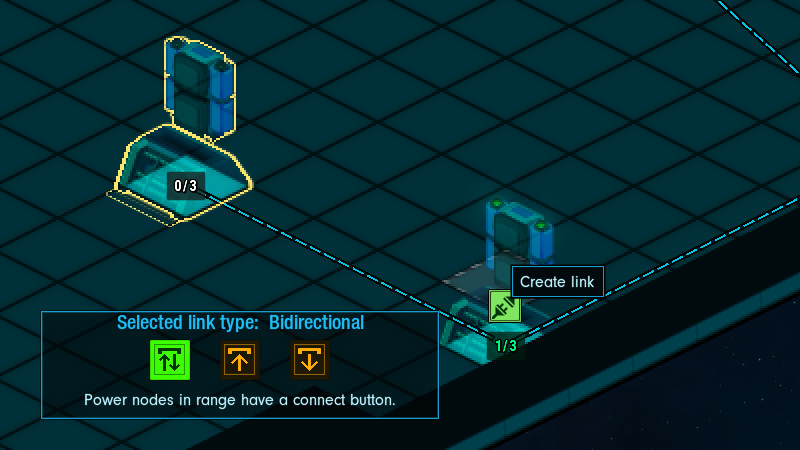The Power Grid
Contents
Drakkart's Power Tutorial
Space Haven Tutorials: Power Expansion
Space Haven Tutorials: Power Systems
The Power Grid
The power grid consists of power generators, power distribution modules, power storing modules and power consumers.
These can be listed in the following way:
- Power Generators - These are the power generator facilities and others like the solar panel.
- Power distribution modules - These are the power nodes, distributing power within areas and also storing a small amount of power.
- Power storing modules - This is the power capacity node, capable of storing a substantial amount of power and distributing it when needed.
- Power consumers - All the facilities requiring power to operate, with power consuming spikes depending on their functionality.
The strength of the power grid seen in the power view mode refers to how much power is currently stored in a tile. Power generators, power nodes and power capacity nodes create fields of stored power, which can be monitored in the power view mode.
Think of each node being a "power storage node", which can further distribute it to other nodes and facilities in its area. Therefore, the reach of one power generator will depend on how the nodes are utilized at the path towards another destination. If power is being distributed to many facilities or other nodes leading to other destinations along the path, then the strength will dwindle down faster.
The way power is distributed works as a two step process:
- Power is distributed with links between between power generators, power nodes and power capacity nodes.
- Power is distributed to facilities through a wireless way from power generators, power nodes and power capacity nodes. Each power node and power generator have their own power distribution area range.
Power Nodes
Power nodes are capable of both distributing power further to three other power nodes, and storing a small amount of power in their built-in battery. The power nodes are capable of distributing power in a wireless way within a certain area, providing all facilities with power within that area.
Power nodes come in different shape and forms:
- The Power Node - This is the sturdiest of the power nodes, with the widest power distribution area and capable of also storing a decent amount of power. However, it also takes up valuable space.
- The Wall Power Node - This is the medium range power node, works well for facilities with a low and medium power need. Takes less space than the power node due to the possibility to mount it on walls.
- The In-floor Power Node - This is the smallest of the power nodes, and can be mounted in a floor tile. It has the lowest storage capacity and also a smaller power distribution area.
Note! It's always wise to combine power nodes with one or more power capacity nodes for heavy duty industry areas or other high spike power consuming facilities. This will ensure they will run optimally without consuming all the power stored withing power nodes.
Step-by-Step to set up the power grid
- Build a power generator / Ensure you have a power generator built.
- Expand the power grid with a power node - The power generator will distribute power to facilities close to it, but in order to expand the power grid you need to build power nodes.
- Make sure to place the power node close enough to the power generator to allow a possible linking to take place. You can see the possible links as green lines to nearby power generators and power nodes when placing the power node to be constructed.
- Once the power node has been built:
- Select the power node.
- Click on the links button to open up the links view.
- Keep the default link type, which is bidirectional (This means power will be distributed both ways between the link nodes).
- You will see a connect button on top of nearby power nodes and power generators, click on the button to create a link.
- If you succeeded a link line will appear between the nodes in the link view, and the node will stop announcing it is not linked to any other node.
- Rinse and repeat to expand the power grid even further!
Link types
Three different link types are available for linking nodes with each other. The link types are:
- Bidirectional - Power will flow in both directions, meaning that nodes linked with each other can both contribute power to each other.
- One way (out) - Power will flow in one direction only, outwards from the currently selected power node.
- One way (in) - Power will flow in one direction only, inwards to the currently selected power node.
- Throttled (in) (out) - Allows power to flow only when a threshold has been reached in a source node (From where the link is coming from). Works by stopping power flow until the source node has around 70-80% capacity reached, then lets power flow until capacity falls down to 10-20% in the source node.
It is best to use Bidirectional when first playing. One way links are good for special cases, like when building a section where you think a lot of power will be needed and you don't want it to "leak" out. This could be an industry area, or a section with turrets and shields.
Troubleshooting
- If the power grid is weak in some areas according to the power view mode it means the availability of stored power (Power capacity) in that area is low. This can be improved by building more power nodes in the area, or by building another power generator. One power generator will only be capable of sustaining a certain amount of power need.
- Bottleneck situations might occur if power has to be distributed through many power nodes (each distributing it further to many facilities within their area) to some critical facility needing a lot of power. It's critical to build power capacity nodes close to the facilities requiring more power (Or facilities causing power consume spikes) to prevent these situations from arising.